Photoshop合成長著創意大樹的長頸鹿【英】(5)
文章來源于 Tutsplus.com,感謝作者 Jenny Le 給我們帶來經精彩的文章!Step 4
Make another Curves adjustment layer with the same purpose.
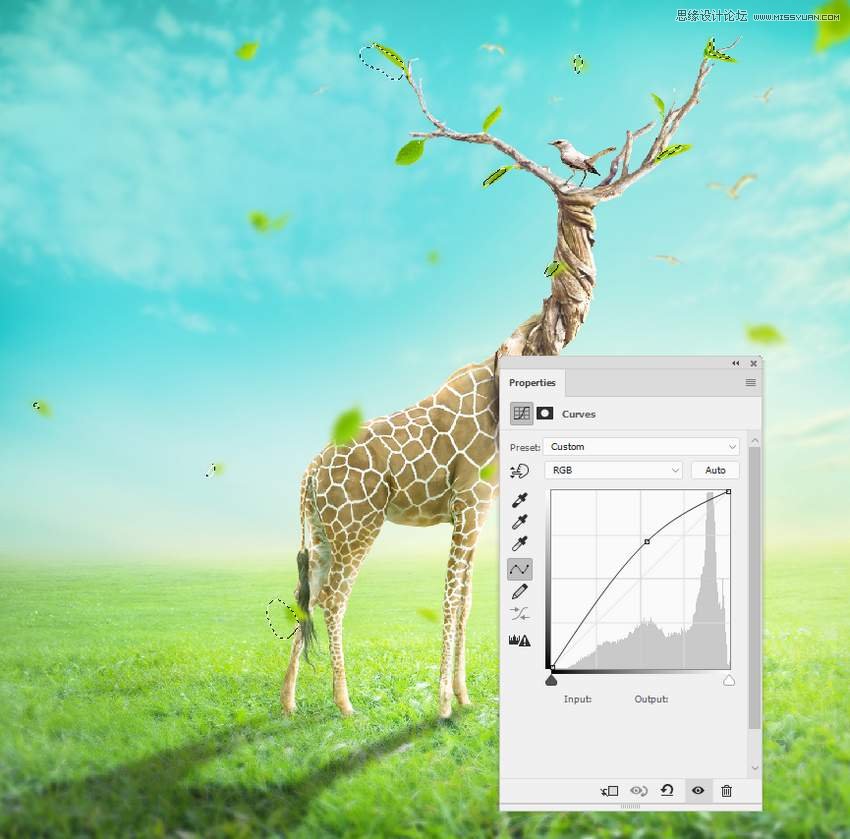
Step 5
Add the tree 2 image to the top left of the scene and apply a Gaussian Blur of 8 px to this layer.
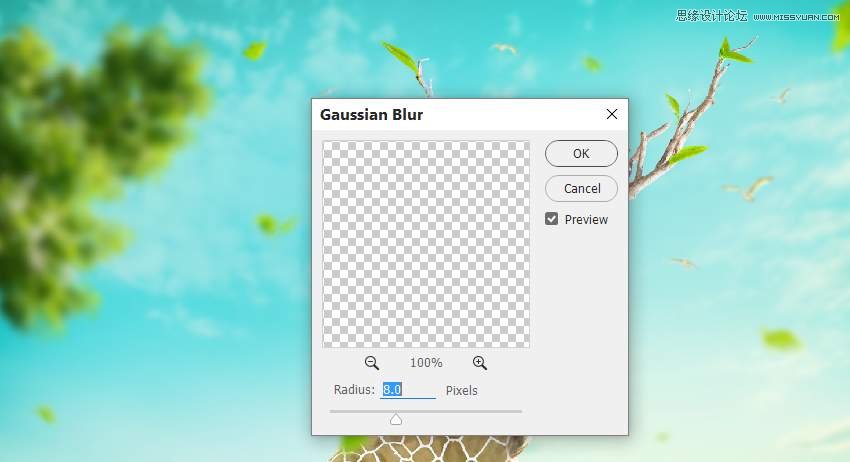
Step 6
The light of the scene is pretty soft, so use a Curves adjustment layer to reduce the contrast of tree 2.
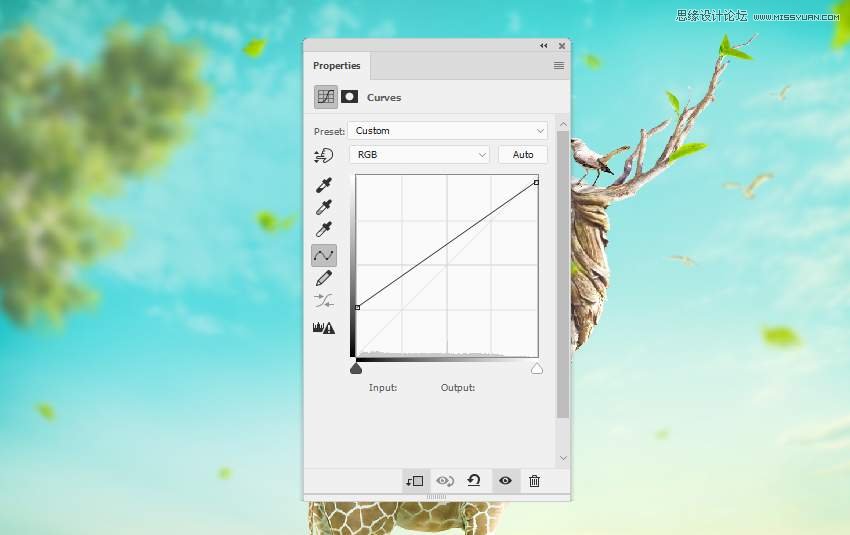
Step 7
Use the Dodge Tool on a new layer to decrease the shadow areas on tree 2.

Step 8
Open the grass image pack. Take different grass blades to add to the foreground of the main scene. You can duplicate, resize, and rotate so they appear different. Apply a Gaussian Blur of 8 px to each of the grass layers.
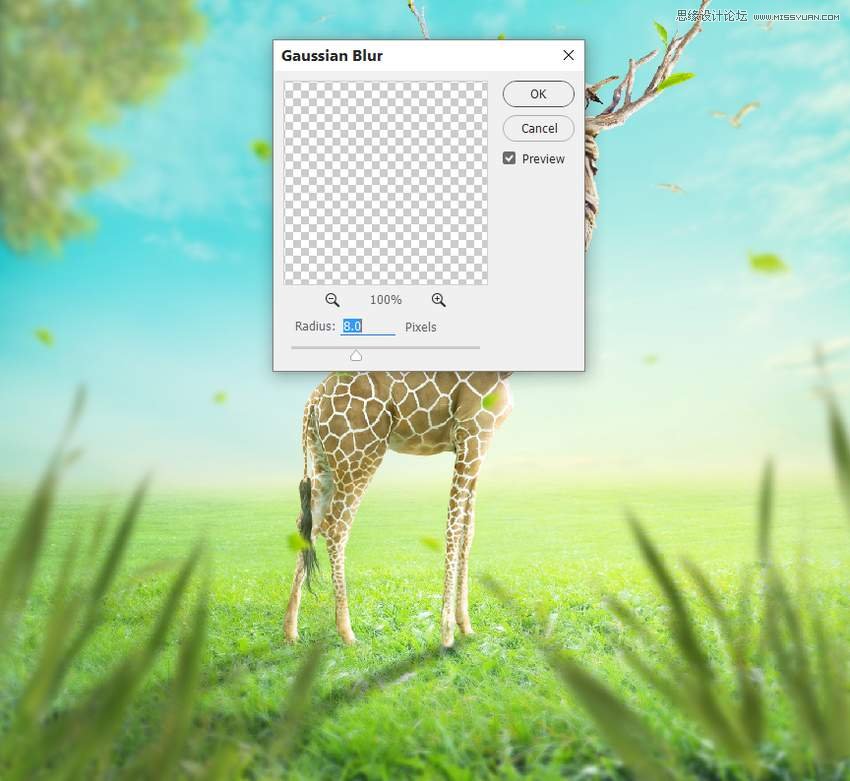
Step 9
Make a group for the grass layer and add a Color Balance adjustment layer to change the grass's color a bit.
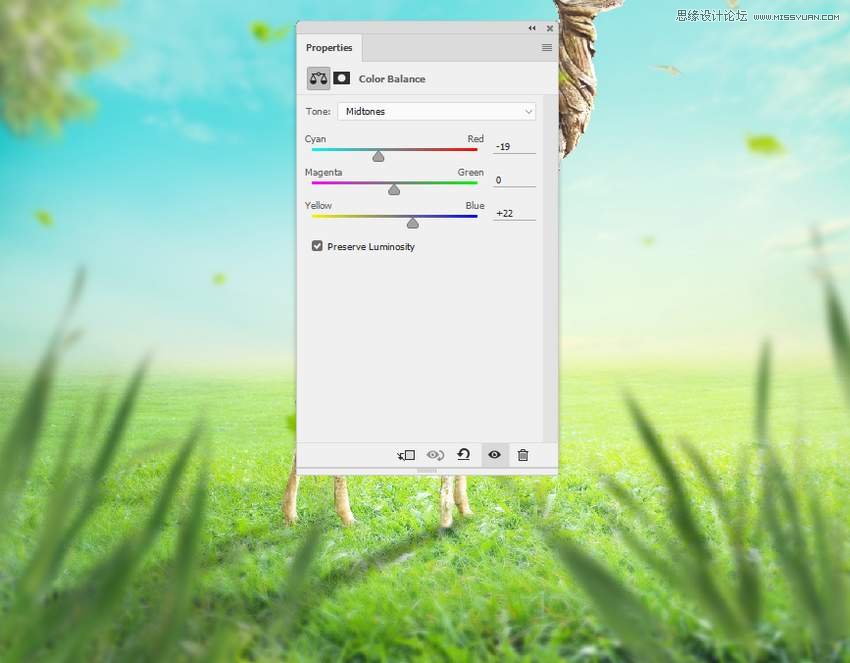
Step 10
Use a Curves adjustment layer to bring more light to the top of the grass's blades.

7. How to Make the Final Adjustments
Step 1
Create a Color Fill layer on top of the layers and pick the color #02081f. Change this layer to Exclusion 100%.
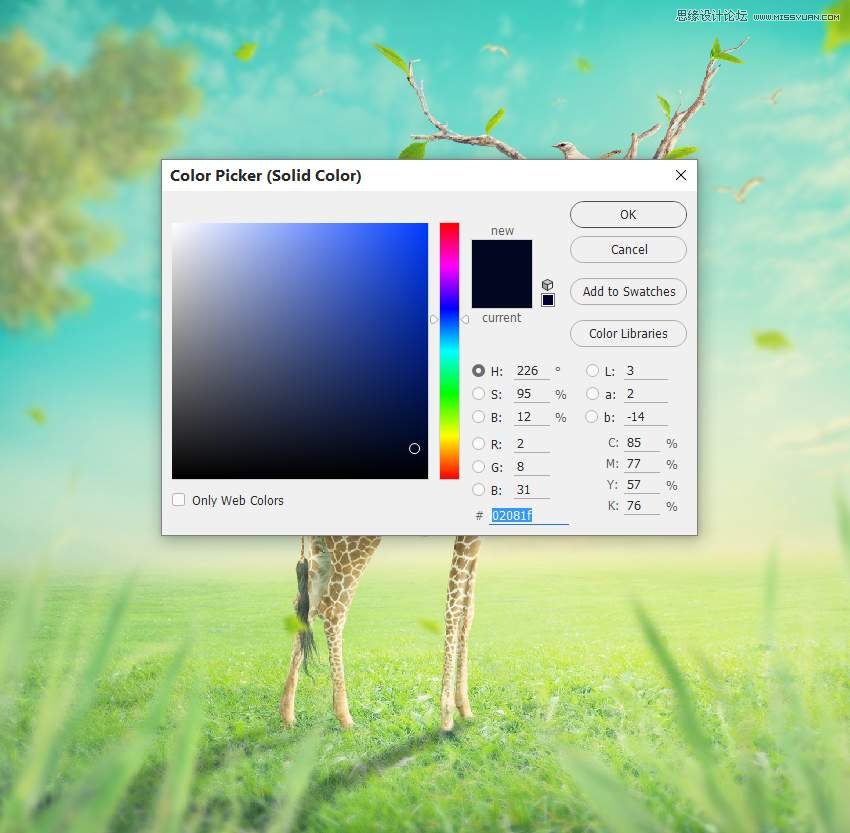
Step 2
Make a Gradient Map adjustment layer and pick the colors #e10019 and #00601b. Alter this layer mode to Soft Light 20%.
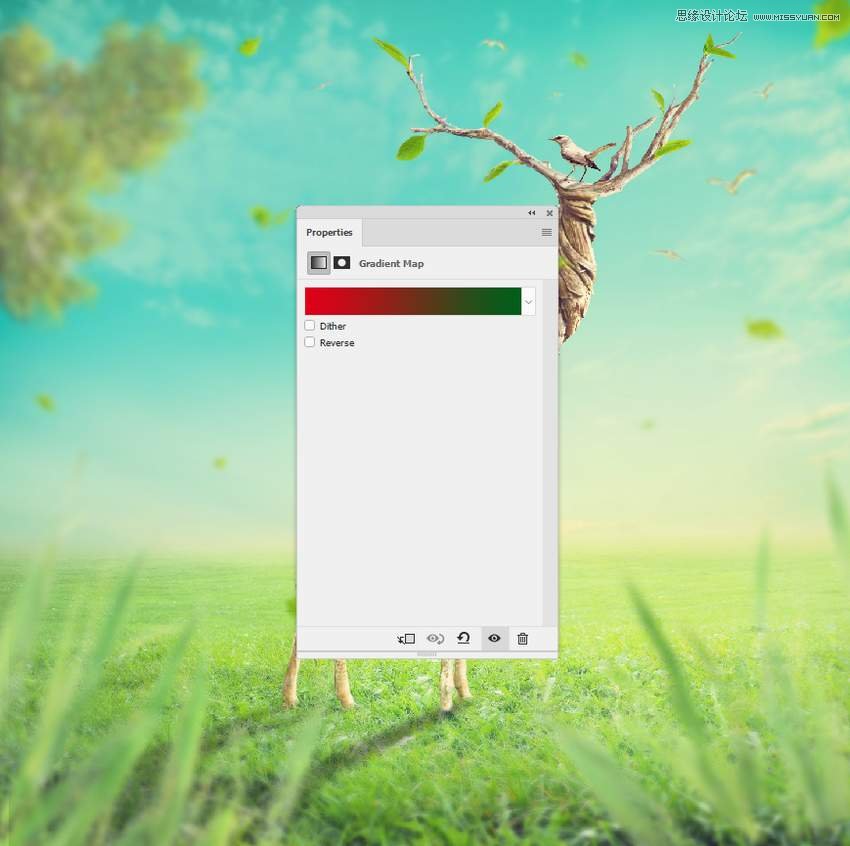
Step 3
Add a Color Balance adjustment layer to give some vibrance to the whole scene.
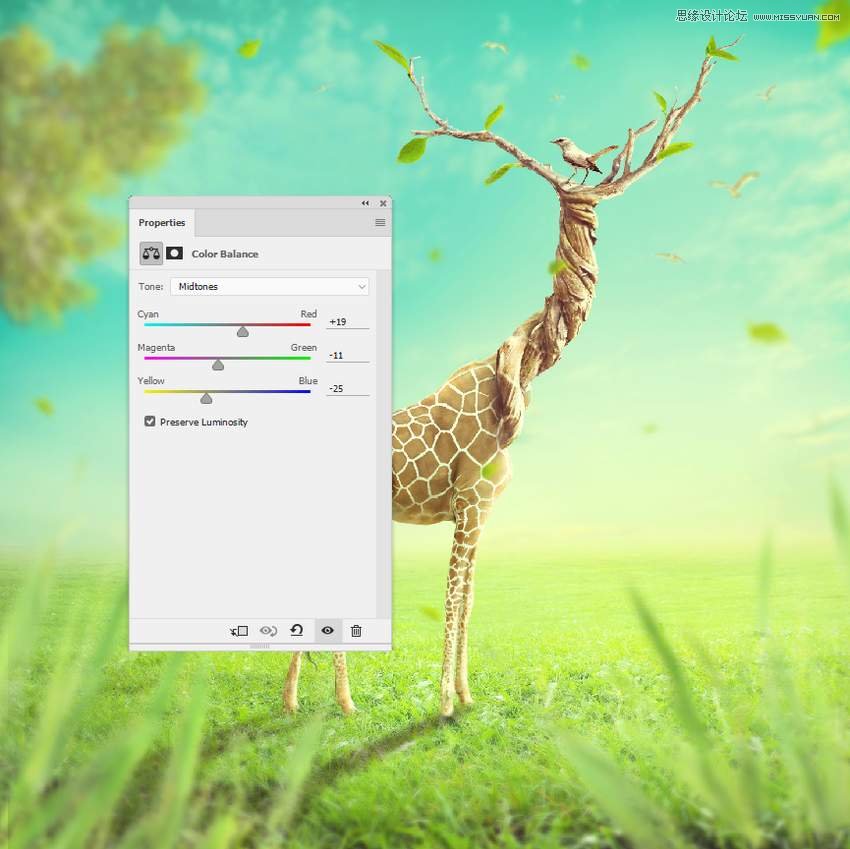
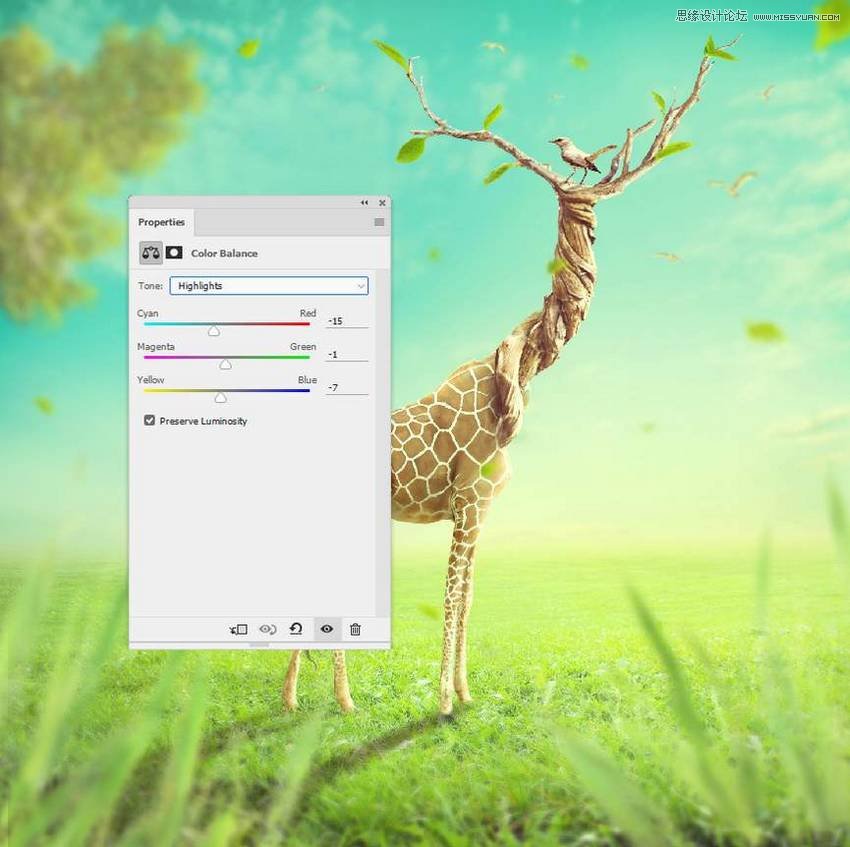
 情非得已
情非得已
-
 Photoshop制作復古風格的老照片效果【英】2018-04-23
Photoshop制作復古風格的老照片效果【英】2018-04-23
-
 Photoshop合成長著創意大樹的長頸鹿【英】2018-04-23
Photoshop合成長著創意大樹的長頸鹿【英】2018-04-23
-
 Photoshop合成冰凍特效的金魚場景【英】2018-02-10
Photoshop合成冰凍特效的金魚場景【英】2018-02-10
-
 Photoshop合成夢幻風格的森林場景【英】2018-02-10
Photoshop合成夢幻風格的森林場景【英】2018-02-10
-
 Photoshop合成正在施法的巫師【英】2018-02-10
Photoshop合成正在施法的巫師【英】2018-02-10
-
 Photoshop制作金屬質感的3D立體字【英】2018-01-09
Photoshop制作金屬質感的3D立體字【英】2018-01-09
-
 Photoshop設計火焰燃燒藝術字教程【英】2018-01-09
Photoshop設計火焰燃燒藝術字教程【英】2018-01-09
-
 Photoshop制作復古風格的老照片效果【英】
相關文章11882018-04-23
Photoshop制作復古風格的老照片效果【英】
相關文章11882018-04-23
-
 Photoshop合成冰凍特效的金魚場景【英】
相關文章34052018-02-10
Photoshop合成冰凍特效的金魚場景【英】
相關文章34052018-02-10
-
 Photoshop制作黃金質感立體字【英】
相關文章7422018-02-10
Photoshop制作黃金質感立體字【英】
相關文章7422018-02-10
-
 Photoshop制作驚艷大氣的3D立體字
相關文章14682018-02-10
Photoshop制作驚艷大氣的3D立體字
相關文章14682018-02-10
-
 Photoshop合成夢幻風格的森林場景【英】
相關文章24492018-02-10
Photoshop合成夢幻風格的森林場景【英】
相關文章24492018-02-10
-
 Photoshop合成正在施法的巫師【英】
相關文章8372018-02-10
Photoshop合成正在施法的巫師【英】
相關文章8372018-02-10
-
 Photoshop制作復古雙重曝光字體
相關文章6532018-01-09
Photoshop制作復古雙重曝光字體
相關文章6532018-01-09
-
 Photoshop制作木地板LOGO刻印效果【英】
相關文章19272018-01-09
Photoshop制作木地板LOGO刻印效果【英】
相關文章19272018-01-09
