Photoshop合成夢幻風格的森林場景【英】
文章來源于 Tutsplus.com,感謝作者 Jenny Le 給我們帶來經精彩的文章!教程所需要的素材:魔幻風格的森林場景合成PS教程素材
先看看效果圖

What You'll Be Creating
In this tutorial I'll show you how to create a dreamy scene featuring a calm forest with a glowing lantern using photo manipulation techniques in Adobe Photoshop.
First we'll build the base scene using an image of stairs and several stock forest images. Later we'll add the stream, bird, arch, and lantern, and we'll blend them together with adjustment layers, masking, and brushes. We'll use several adjustment layers and paint the lamp's light to complete the final effect.
1. How to Build the Base Scene
Step 1
Create a new 2000 x 2000 px document in Photoshop with the given settings:

Step 2
Open the stairs image. Use the Polygonal Lasso Tool (L) to select the stairs area and drag it into the white canvas using the Move Tool (V). Place it in the lower half.
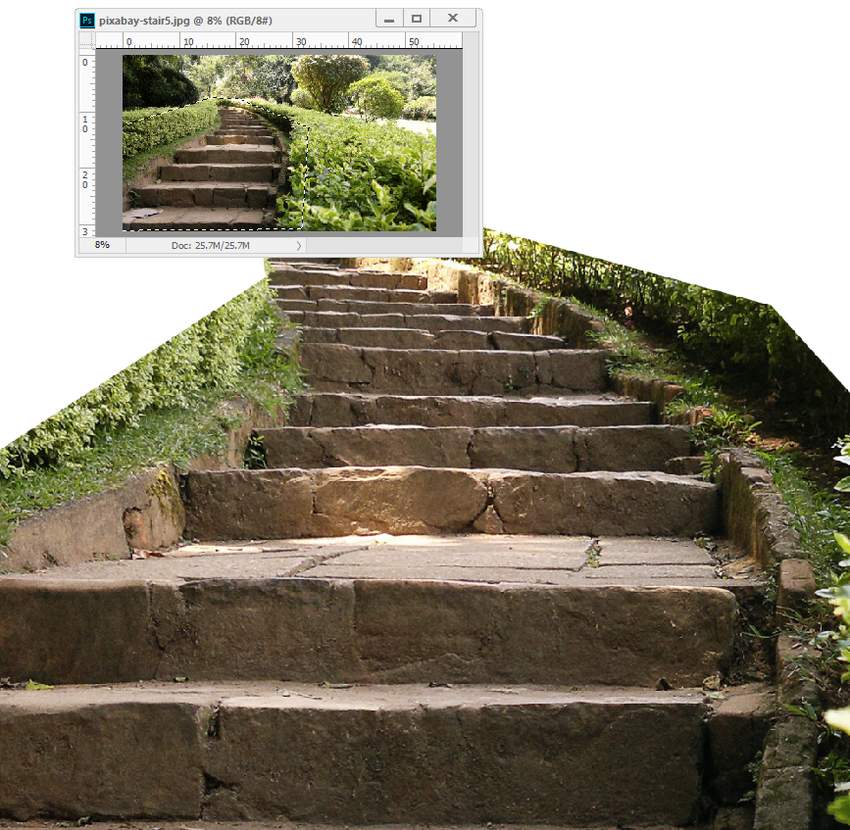
Step 3
There are some unwanted light areas on the steps. To fix it, create a new layer above the stairs layer and set it as Clipping Mask. Activate the Clone Tool (S) to remove the indicated details.


Step 4
Go to Layer > New Adjustment Layer > Hue/Saturation (set as Clipping Mask). Decrease the Saturationvalue to -67:
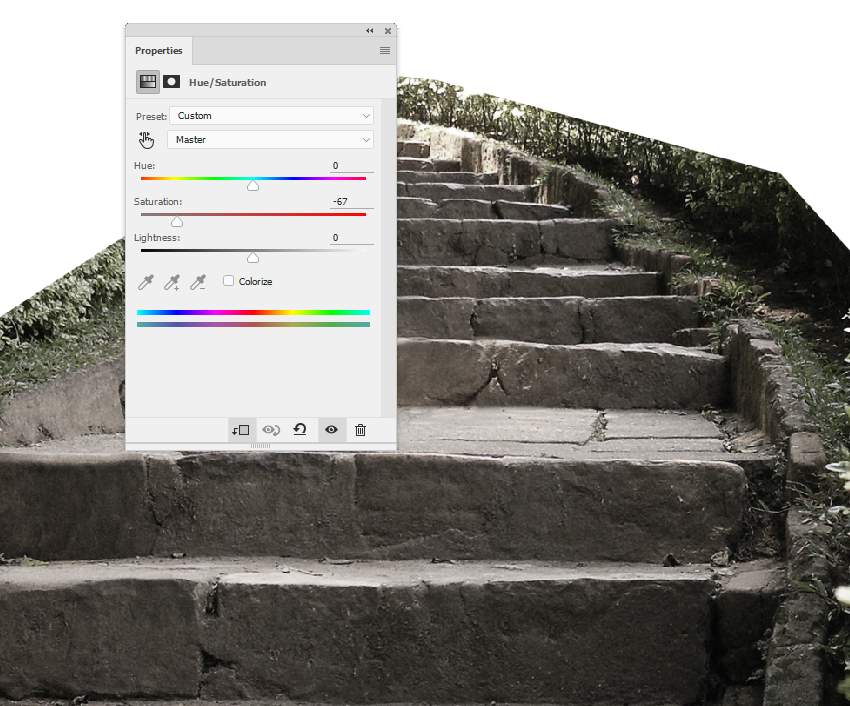
 情非得已
情非得已
-
 Photoshop制作復古風格的老照片效果【英】2018-04-23
Photoshop制作復古風格的老照片效果【英】2018-04-23
-
 Photoshop合成長著創意大樹的長頸鹿【英】2018-04-23
Photoshop合成長著創意大樹的長頸鹿【英】2018-04-23
-
 Photoshop合成冰凍特效的金魚場景【英】2018-02-10
Photoshop合成冰凍特效的金魚場景【英】2018-02-10
-
 Photoshop合成夢幻風格的森林場景【英】2018-02-10
Photoshop合成夢幻風格的森林場景【英】2018-02-10
-
 Photoshop合成正在施法的巫師【英】2018-02-10
Photoshop合成正在施法的巫師【英】2018-02-10
-
 Photoshop制作金屬質感的3D立體字【英】2018-01-09
Photoshop制作金屬質感的3D立體字【英】2018-01-09
-
 Photoshop設計火焰燃燒藝術字教程【英】2018-01-09
Photoshop設計火焰燃燒藝術字教程【英】2018-01-09
-
 Photoshop制作復古風格的老照片效果【英】
相關文章11882018-04-23
Photoshop制作復古風格的老照片效果【英】
相關文章11882018-04-23
-
 Photoshop合成冰凍特效的金魚場景【英】
相關文章34052018-02-10
Photoshop合成冰凍特效的金魚場景【英】
相關文章34052018-02-10
-
 Photoshop合成城市被流星攻擊場景【英】
相關文章7142017-12-12
Photoshop合成城市被流星攻擊場景【英】
相關文章7142017-12-12
-
 Photoshop合成創意的英雄戰斗場景教程【英】
相關文章5802017-12-12
Photoshop合成創意的英雄戰斗場景教程【英】
相關文章5802017-12-12
