Photoshop合成被樹妖困住的女孩【英】(7)
文章來源于 photoshoptutorials,感謝作者 ANTAKA NGUYEN 給我們帶來經精彩的文章!Step 28
We would want to add an extra light to increase the effect we just made. Use a soft brush with color #6bb6fd and paint around the model, change the Blend Mode to Linear Dodge and Opacity 40%
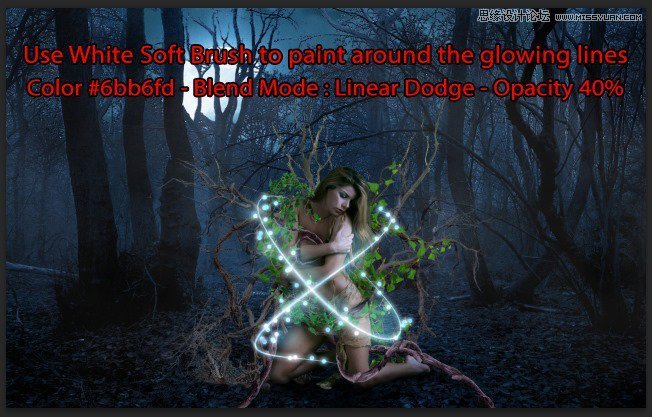
Step 29
Open the Ivy stock again and place it at the top left of the image. Apply a 1,6px Gaussian Blur.

Duplicate the ivy, resize it a little bit and place it behind the original ivy.
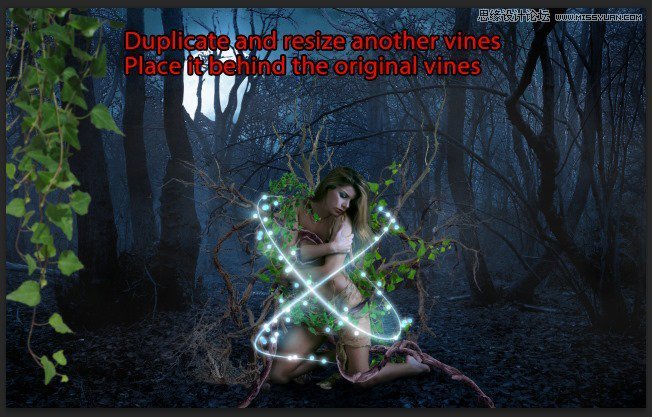
Group those ivy layers into a group and apply this Brightness/Contrast :
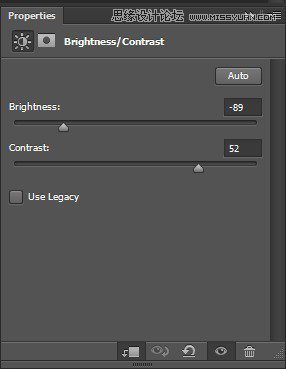
Done with the left!

Step 30
Now we just need to make one more ivy set at the right, duplicate the Ivy group we just created and place them to the right. Ctrl + T to open Transform Tool and choose Flip Horizontal so the ivies doesn’t look similar to the left one.

Step 31
We are almost done! Add some more fog to increase the mystic atmosphere for our piece.

Layer mask to the fog.

Here is the result.

Step 32
Now one the Ray Light brush, piece a brush you like and place it near the moon. Low down the Opacity if you feel the light is too much.

Step 33
Now to the final color tune up. This following chain of adjustment layer will do its magic!
Hue/Saturation -> Exposure -> Brightness/Contrast -> Curves -> Selective Color
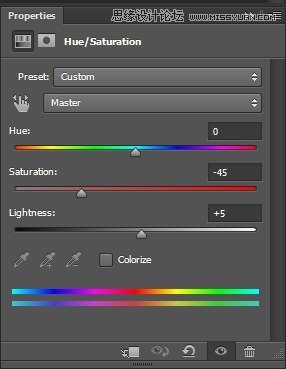
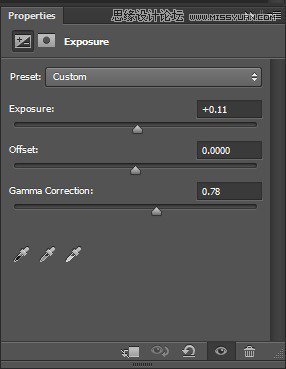
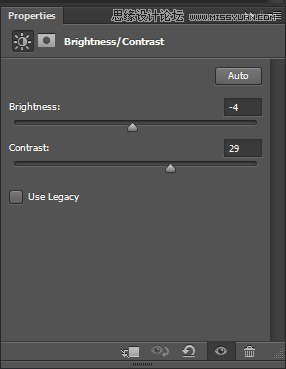
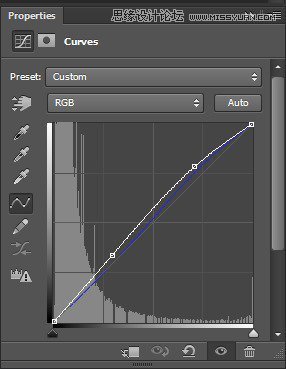
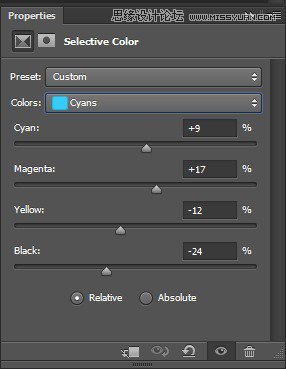
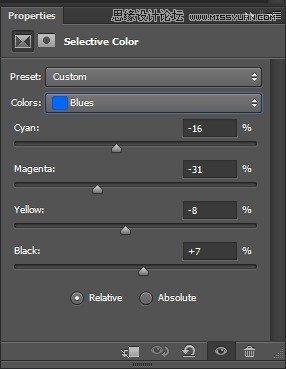
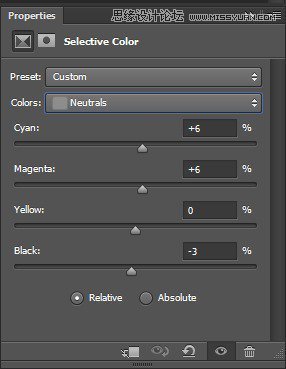
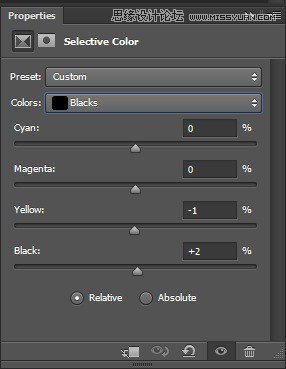
The result :

Step 34
Add some extra light to the model with a White soft brush.

 愛你不要你
愛你不要你
-
 Photoshop制作復古風格的老照片效果【英】2018-04-23
Photoshop制作復古風格的老照片效果【英】2018-04-23
-
 Photoshop合成長著創意大樹的長頸鹿【英】2018-04-23
Photoshop合成長著創意大樹的長頸鹿【英】2018-04-23
-
 Photoshop合成冰凍特效的金魚場景【英】2018-02-10
Photoshop合成冰凍特效的金魚場景【英】2018-02-10
-
 Photoshop合成夢幻風格的森林場景【英】2018-02-10
Photoshop合成夢幻風格的森林場景【英】2018-02-10
-
 Photoshop合成正在施法的巫師【英】2018-02-10
Photoshop合成正在施法的巫師【英】2018-02-10
-
 Photoshop制作金屬質感的3D立體字【英】2018-01-09
Photoshop制作金屬質感的3D立體字【英】2018-01-09
-
 Photoshop設計火焰燃燒藝術字教程【英】2018-01-09
Photoshop設計火焰燃燒藝術字教程【英】2018-01-09
-
 Photoshop制作復古風格的老照片效果【英】
相關文章11882018-04-23
Photoshop制作復古風格的老照片效果【英】
相關文章11882018-04-23
-
 Photoshop合成長著創意大樹的長頸鹿【英】
相關文章13832018-04-23
Photoshop合成長著創意大樹的長頸鹿【英】
相關文章13832018-04-23
-
 Photoshop合成冰凍特效的金魚場景【英】
相關文章34052018-02-10
Photoshop合成冰凍特效的金魚場景【英】
相關文章34052018-02-10
-
 Photoshop制作黃金質感立體字【英】
相關文章7422018-02-10
Photoshop制作黃金質感立體字【英】
相關文章7422018-02-10
-
 Photoshop制作驚艷大氣的3D立體字
相關文章14682018-02-10
Photoshop制作驚艷大氣的3D立體字
相關文章14682018-02-10
-
 Photoshop合成夢幻風格的森林場景【英】
相關文章24492018-02-10
Photoshop合成夢幻風格的森林場景【英】
相關文章24492018-02-10
-
 Photoshop合成正在施法的巫師【英】
相關文章8372018-02-10
Photoshop合成正在施法的巫師【英】
相關文章8372018-02-10
-
 Photoshop制作復古雙重曝光字體
相關文章6532018-01-09
Photoshop制作復古雙重曝光字體
相關文章6532018-01-09
