Photoshop制作毛茸茸的圣誕節字體【英】(2)
文章來源于 Tutsplus.com,感謝作者 Rose 給我們帶來經精彩的文章!3. How to Create a Tinsel Brush Tip
Step 1
Pick the Rectangle Tool, choose the Shape option in the Options bar, and create a small 3 x 30 px Blackrectangle.
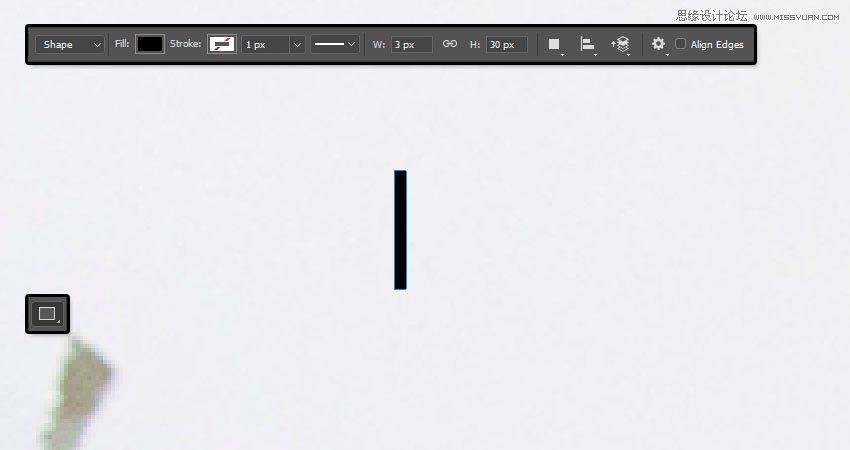
Step 2
Pick the Add Anchor Point Tool, and click once in the middle of each of the rectangle's vertical sides to add two anchor points.

Step 3
Use the Direct Selection Tool to select both added points, and click the Left Arrow key three times to nudge the points 3 px to the left.

Step 4
Command-click the Rectangle shape layer's thumbnail to load the selection.
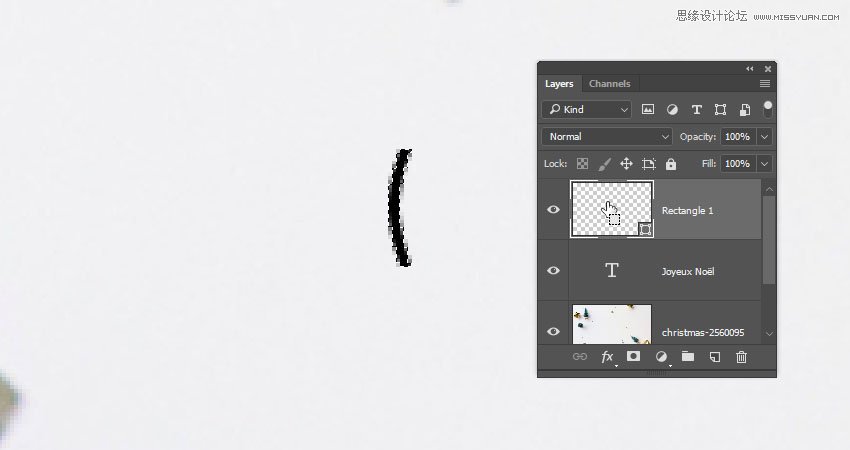
Step 5
Go to Edit > Define Brush Preset, and type Tinsel Brush in the Name field.
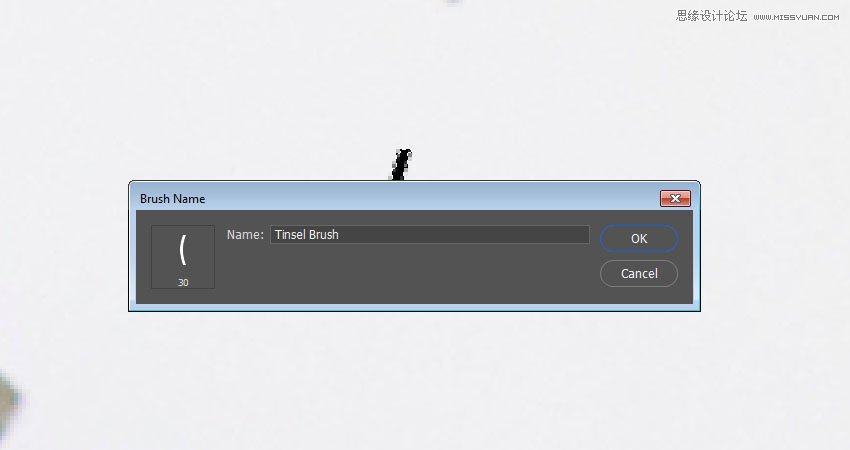
4. How to Modify and Save Brush Tip Settings
Step 1
Pick the Brush Tool, choose the Tinsel Brush tip, and open the Brush panel to modify the settings:
Brush Tip Shape
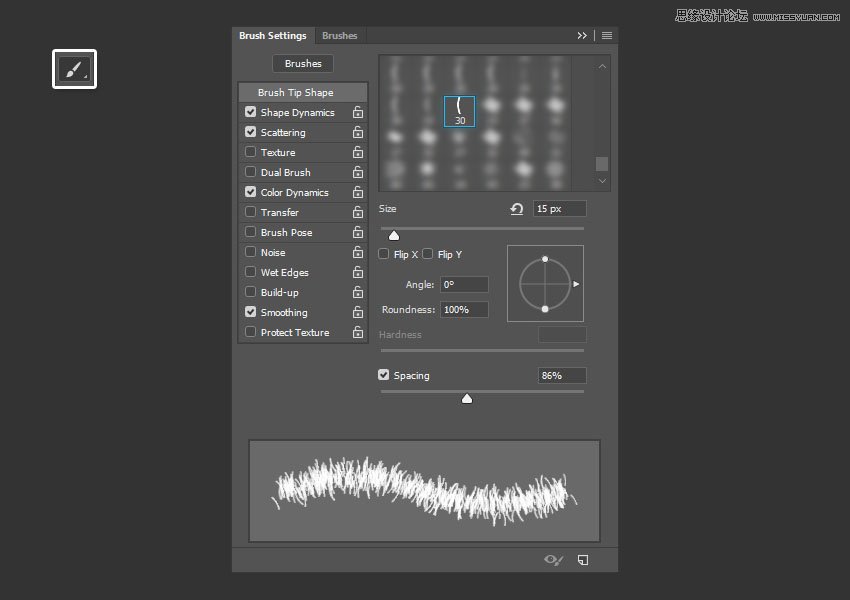
Shape Dynamics
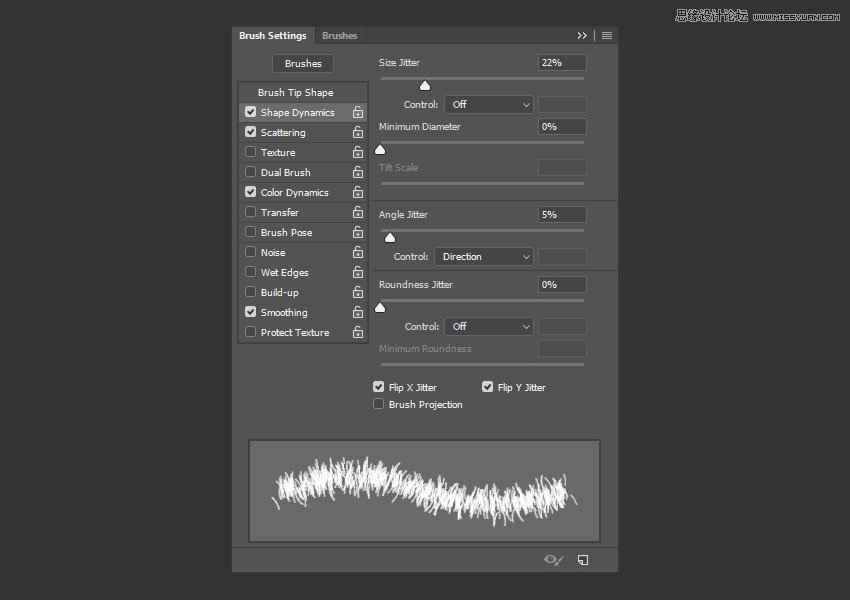
Scattering
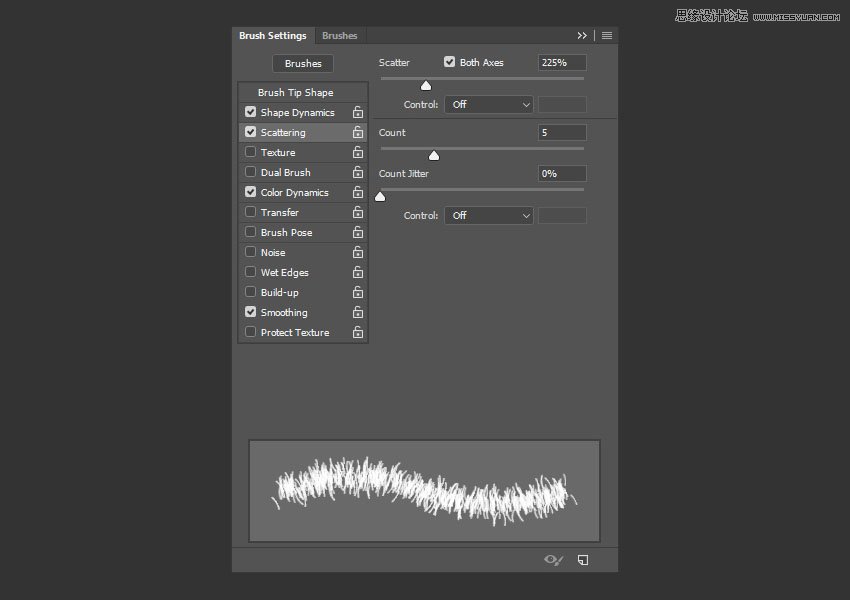
Color Dynamics
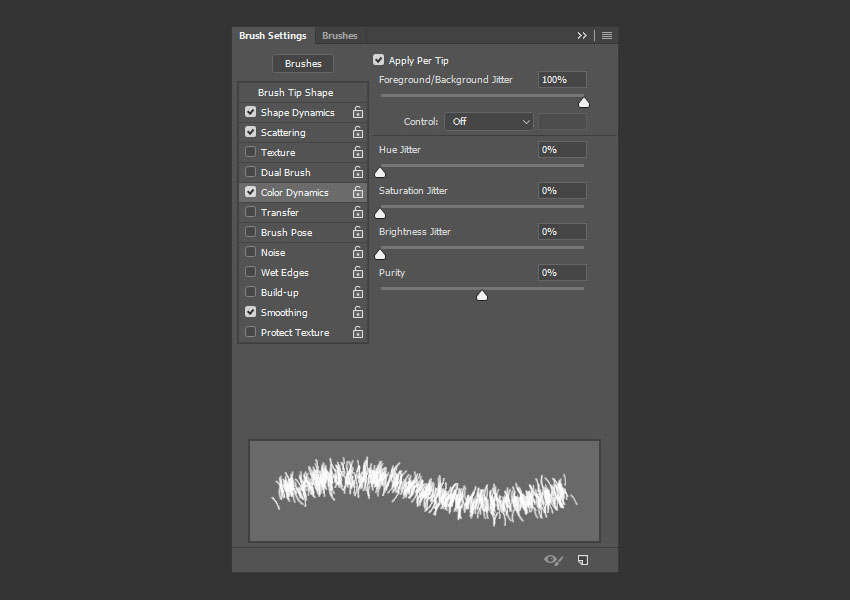
Step 2
Click the Create new brush icon in the bottom right corner of the Brush panel, and change the Name to Brush 01.
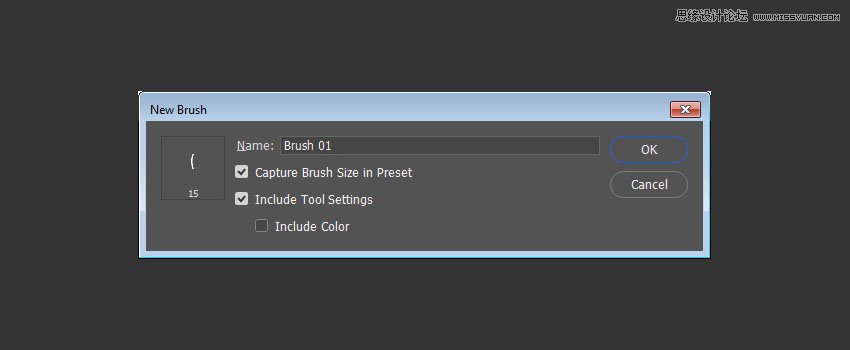
 愛你不要你
愛你不要你
-
 Photoshop制作復古風格的老照片效果【英】2018-04-23
Photoshop制作復古風格的老照片效果【英】2018-04-23
-
 Photoshop合成長著創意大樹的長頸鹿【英】2018-04-23
Photoshop合成長著創意大樹的長頸鹿【英】2018-04-23
-
 Photoshop合成冰凍特效的金魚場景【英】2018-02-10
Photoshop合成冰凍特效的金魚場景【英】2018-02-10
-
 Photoshop合成夢幻風格的森林場景【英】2018-02-10
Photoshop合成夢幻風格的森林場景【英】2018-02-10
-
 Photoshop合成正在施法的巫師【英】2018-02-10
Photoshop合成正在施法的巫師【英】2018-02-10
-
 Photoshop制作金屬質感的3D立體字【英】2018-01-09
Photoshop制作金屬質感的3D立體字【英】2018-01-09
-
 Photoshop設計火焰燃燒藝術字教程【英】2018-01-09
Photoshop設計火焰燃燒藝術字教程【英】2018-01-09
-
 Photoshop制作復古風格的老照片效果【英】
相關文章11882018-04-23
Photoshop制作復古風格的老照片效果【英】
相關文章11882018-04-23
-
 Photoshop制作黃金質感立體字【英】
相關文章7422018-02-10
Photoshop制作黃金質感立體字【英】
相關文章7422018-02-10
-
 Photoshop制作驚艷大氣的3D立體字
相關文章14682018-02-10
Photoshop制作驚艷大氣的3D立體字
相關文章14682018-02-10
-
 Photoshop制作復古雙重曝光字體
相關文章6532018-01-09
Photoshop制作復古雙重曝光字體
相關文章6532018-01-09
-
 Photoshop制作木地板LOGO刻印效果【英】
相關文章19272018-01-09
Photoshop制作木地板LOGO刻印效果【英】
相關文章19272018-01-09
-
 Photoshop制作金屬質感的3D立體字【英】
相關文章4612018-01-09
Photoshop制作金屬質感的3D立體字【英】
相關文章4612018-01-09
-
 Photoshop設計火焰燃燒藝術字教程【英】
相關文章7612018-01-09
Photoshop設計火焰燃燒藝術字教程【英】
相關文章7612018-01-09
-
 Photoshop制作復古花朵組成的藝術字【英】
相關文章3802018-01-09
Photoshop制作復古花朵組成的藝術字【英】
相關文章3802018-01-09
