Photoshop設計火焰燃燒藝術字教程【英】(4)
文章來源于 Tutsplus,感謝作者 Rose 給我們帶來經精彩的文章!8. How to Add More Flames
Step 1
Place another flame image over another part of the text, change its layer's Blend Mode to Screen, and transform it as needed.
To duplicate the adjustments, expand the first flame image layer's filter list, press-hold the Option key, and click-drag the Smart Filters tab to the newly added image layer.
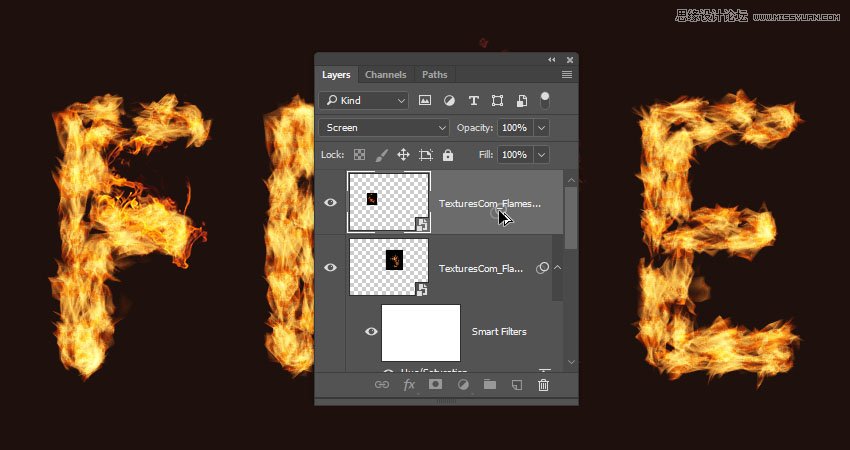
Step 2
Repeat the steps to add as many flame images as needed to the text.

Step 3
Place all the flame image layers in a group and name it Flames.

9. How to Add Light Smoke Images
Step 1
Add any of the smoke images you like as a Smart Object, and change its layer's Blend Mode to Screen.
Place the smoke image over a part of the text, and transform it as needed.

Step 2
Press Command-U to adjust the Hue/Saturation. Check the Colorize box, and change the Hue to 215, the Saturation to 25, and the Lightness to -60.
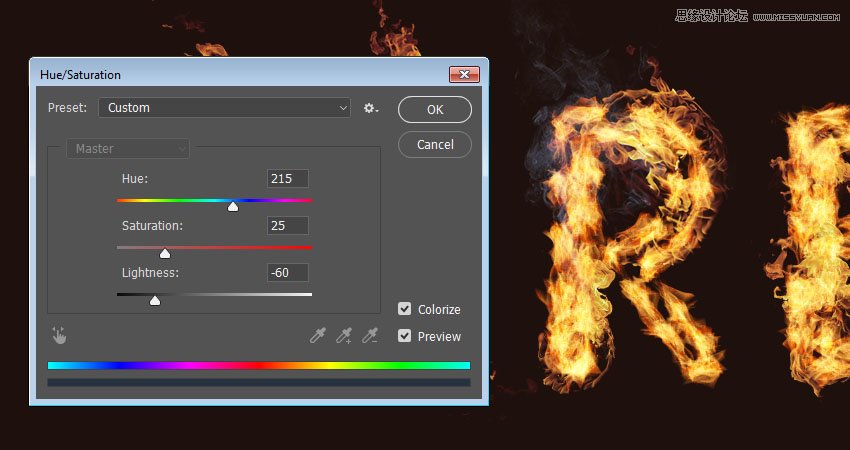
Step 3
Double-click the smoke image layer to adjust its Blending Options. This time, we are going to adjust the Underlying Layer sliders under the Blend If section.
Press-hold the Option key, and click-drag the right slider to split it. As you move the slider's ends, you'll notice how the smoke image starts to blend better with the text and the background.
What this slider does is protect the lighter areas of the text from being affected by the smoke texture.
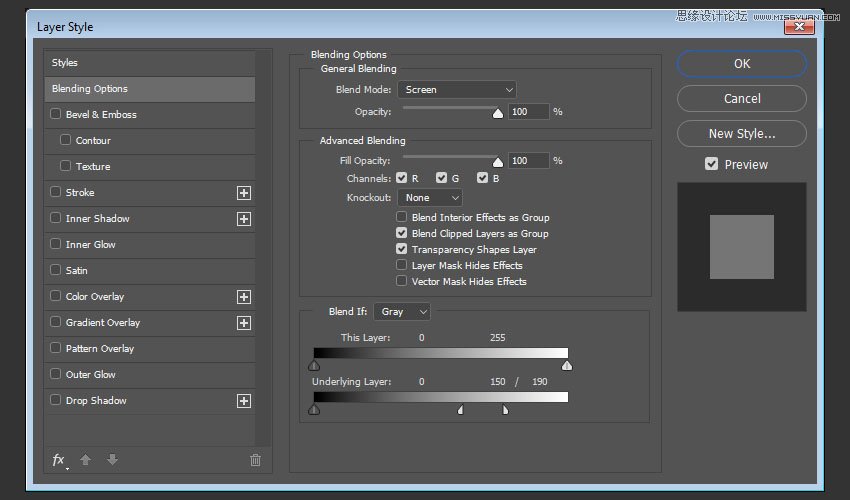
Step 4
Right-click the smoke image layer and choose Copy Layer Style.

Step 5
Add more smoke images to the text, and for each new image you add, right-click its layer and choose Paste Layer Style.
You can also duplicate the Hue/Saturation adjustments the same way you duplicated them for the flame images.
Double-click the Hue/Saturation tab under the Smart Filters list to use different values depending on the image you add and the effect you want.
Repeat the same steps until you like the outcome.

Step 6
Place all the smoke image layers in a group and name it Smoke, and change the group's Opacity to 85%, or any value you like.

 愛你不要你
愛你不要你
-
 Photoshop制作復古風格的老照片效果【英】2018-04-23
Photoshop制作復古風格的老照片效果【英】2018-04-23
-
 Photoshop合成長著創意大樹的長頸鹿【英】2018-04-23
Photoshop合成長著創意大樹的長頸鹿【英】2018-04-23
-
 Photoshop合成冰凍特效的金魚場景【英】2018-02-10
Photoshop合成冰凍特效的金魚場景【英】2018-02-10
-
 Photoshop合成夢幻風格的森林場景【英】2018-02-10
Photoshop合成夢幻風格的森林場景【英】2018-02-10
-
 Photoshop合成正在施法的巫師【英】2018-02-10
Photoshop合成正在施法的巫師【英】2018-02-10
-
 Photoshop制作金屬質感的3D立體字【英】2018-01-09
Photoshop制作金屬質感的3D立體字【英】2018-01-09
-
 Photoshop設計火焰燃燒藝術字教程【英】2018-01-09
Photoshop設計火焰燃燒藝術字教程【英】2018-01-09
-
 Photoshop制作復古花朵組成的藝術字【英】
相關文章3802018-01-09
Photoshop制作復古花朵組成的藝術字【英】
相關文章3802018-01-09
-
 Photoshop制作毛茸茸的圣誕節字體【英】
相關文章8882017-12-16
Photoshop制作毛茸茸的圣誕節字體【英】
相關文章8882017-12-16
-
 Photoshop合成創意的英雄戰斗場景教程【英】
相關文章5802017-12-12
Photoshop合成創意的英雄戰斗場景教程【英】
相關文章5802017-12-12
