Photoshop合成在天空中飛行的天使【英】(3)
文章來源于 photoshoptutorials,感謝作者 MONIKA NOWAKOWSKA 給我們帶來經精彩的文章!Step 10
We’ll start making wings. Under the model layer paste first wing. Transform it free and in perspective.

Step 11
Do the same with second wing.

Step 12
Now press ctrl and choose layers with the wings. Then Click Right Mouse Button and from menu choose Convert to Smart Object.
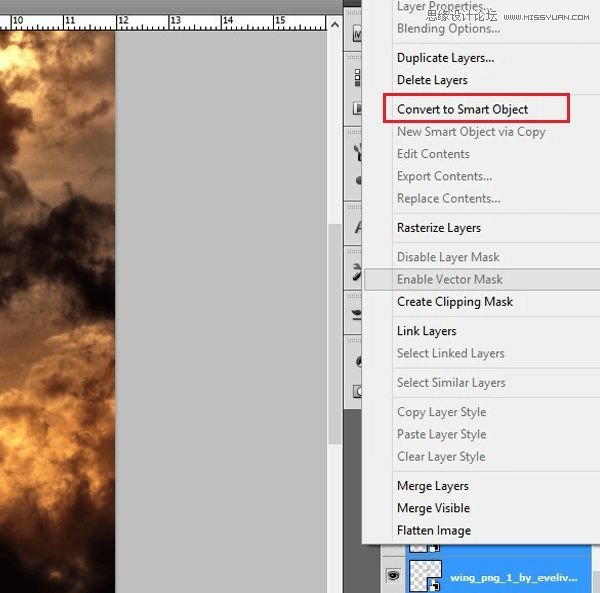
Step 13
From menu choose Filter > Filter gallery. From menu choose Stylize > Glowing edges.
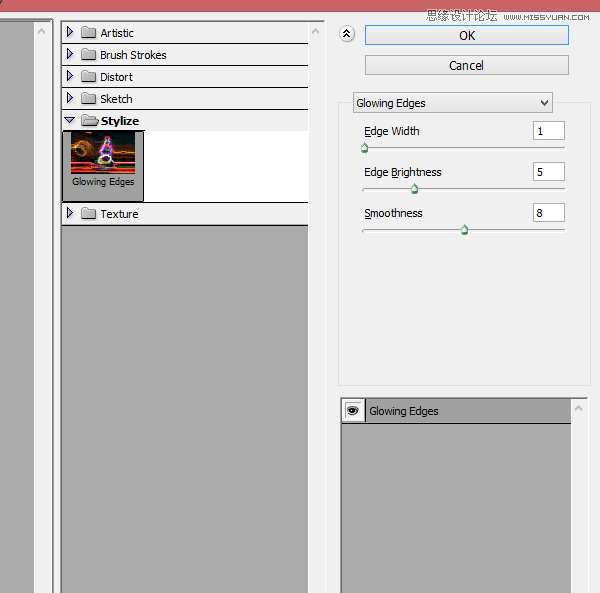
Step 14
Then choose layer with wings. Change mode to Screen.
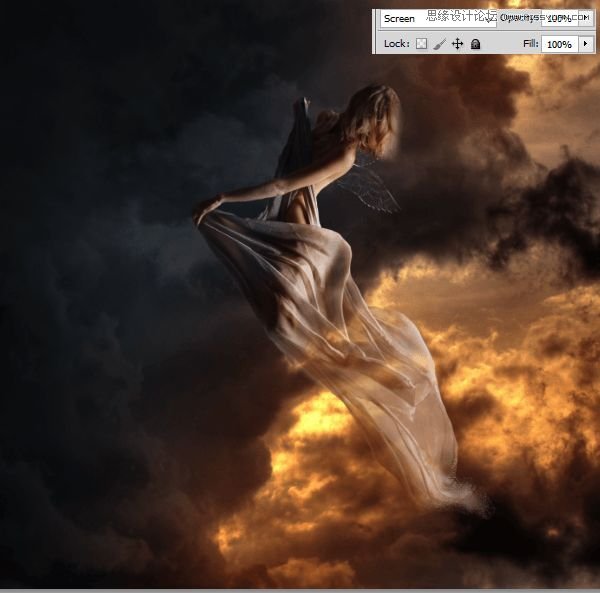
Step 15
Wings should be like gold, so add adjustment layer with hue/saturation.

Step 16 – optional
But wings appears like empty. Duplicate wings layer. Change mode to Color Dodge and opacity to 55%
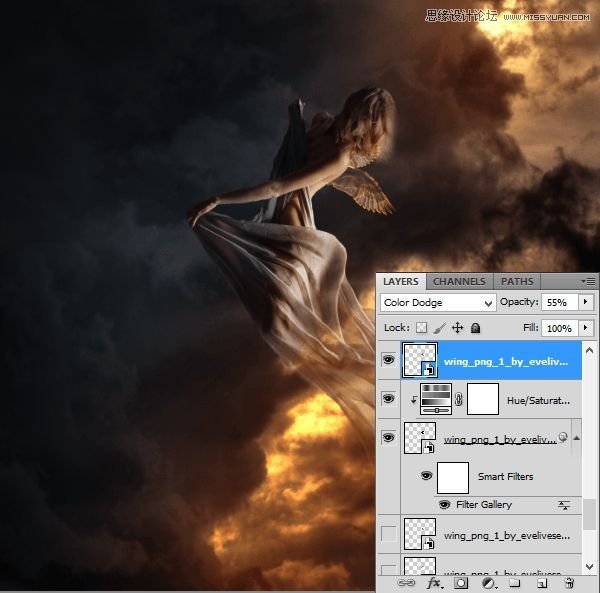
Step 17
With small (ex. 1-3px wide), soft brush color #d9cb04 draw contour of wings.

Step 18 – glow
Wings will be glowing. Draw gently lights on model from it. Choose the same brush as was as before, with #f7e802 color. On the back, hair, drapery.

Step 19 – particles
Create new layer. Now choose Clone Stamp Tool, Rough round bristle 100px. Click with alt on edges of model on the image and draw somewhere on image. Pay attention that it will take some time. Be patient :)
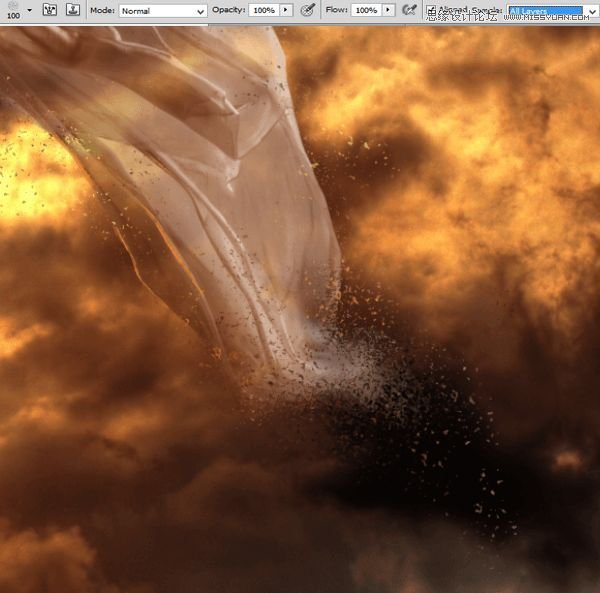
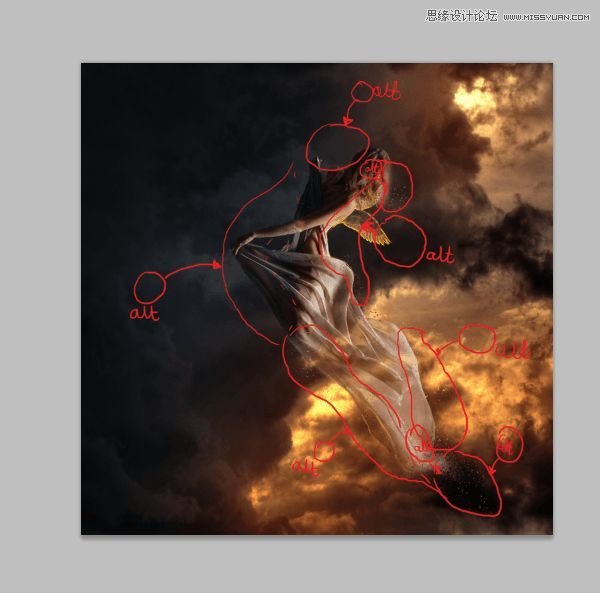
Step 20
I added also orange light on the drapery. With the 1px soft round brush #df8726 draw. Red arrows will help you :)

 情非得已
情非得已
-
 Photoshop制作復古風格的老照片效果【英】2018-04-23
Photoshop制作復古風格的老照片效果【英】2018-04-23
-
 Photoshop合成長著創意大樹的長頸鹿【英】2018-04-23
Photoshop合成長著創意大樹的長頸鹿【英】2018-04-23
-
 Photoshop合成冰凍特效的金魚場景【英】2018-02-10
Photoshop合成冰凍特效的金魚場景【英】2018-02-10
-
 Photoshop合成夢幻風格的森林場景【英】2018-02-10
Photoshop合成夢幻風格的森林場景【英】2018-02-10
-
 Photoshop合成正在施法的巫師【英】2018-02-10
Photoshop合成正在施法的巫師【英】2018-02-10
-
 Photoshop制作金屬質感的3D立體字【英】2018-01-09
Photoshop制作金屬質感的3D立體字【英】2018-01-09
-
 Photoshop設計火焰燃燒藝術字教程【英】2018-01-09
Photoshop設計火焰燃燒藝術字教程【英】2018-01-09
