Photoshop制作夢幻耶穌光和高光背景【英】(5)
文章來源于 Tutsplus,感謝作者 Marko Kožokar 給我們帶來經精彩的文章!Step 17
Set the foreground color to #000000, go to Edit > Fill, and set the Contents to Foreground Color, Mode to Normal, and Opacity to 100% as shown below:
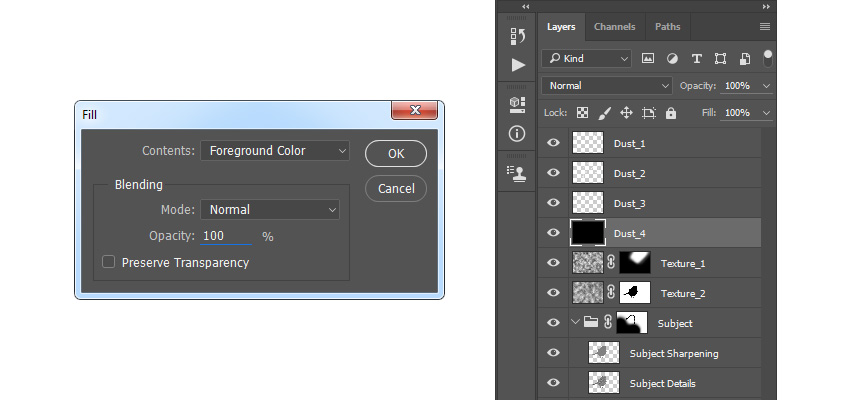
Step 18
Now go to Filter > Noise > Add Noise. Set the Amount to 2% and Distribution to Uniform, and check the Monochromatic option as shown below:
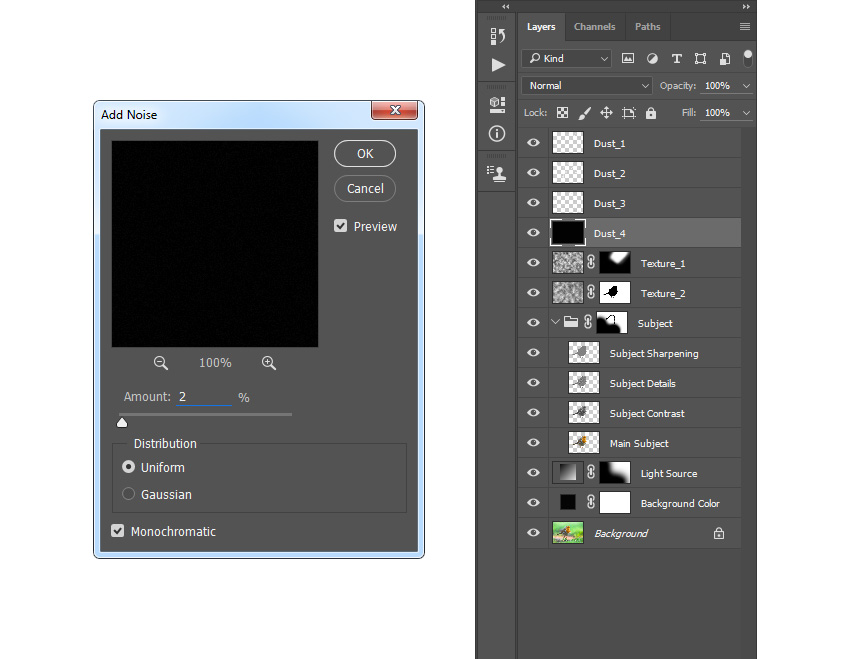
Step 19
Change the Blending Mode of this layer to Screen.

7. How to Create a Color Look
Step 1
In this section, we are going to add a nice color look to the design. Select the Dust_1 layer, go to Layer > New Adjustment Layer > Curves to create a new curves adjustment layer, and name it Color_Look_1.
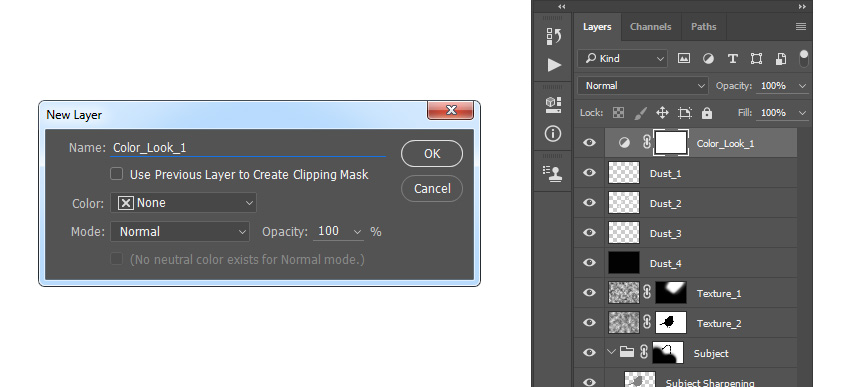
Step 2
Now Double-click on this layer thumbnail and in the Properties panel use the settings below:
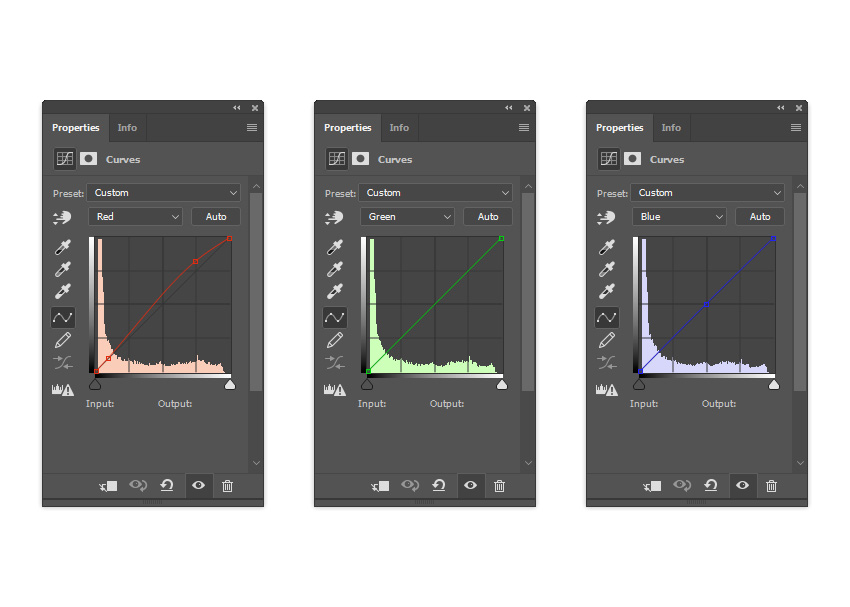
Step 3
Select the Dust_1 layer, go to Layer > New Fill Layer > Solid Color to create a new solid color fill layer, name it Color_Look_2, and set the color to #578cba.
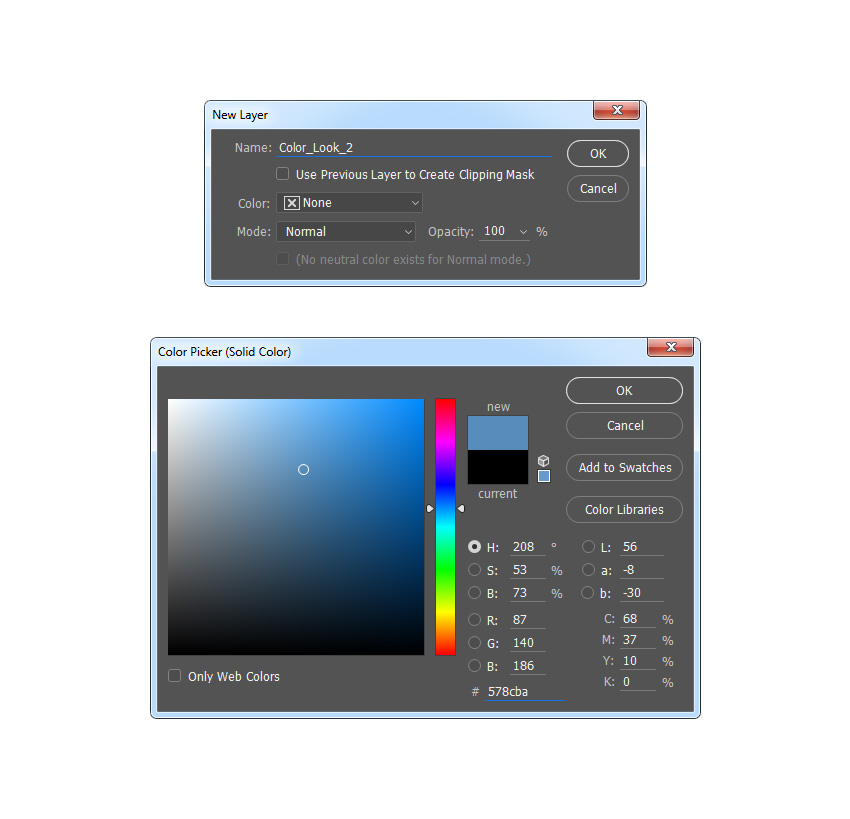
Step 4
Change the Blending Mode of this layer to Soft Light.

Advertisement
8. How to Crop the Image
In this section, we are going to crop the image to cut some empty area of the design. Choose the Crop Tool (C) and transform the Crop Box as shown below:
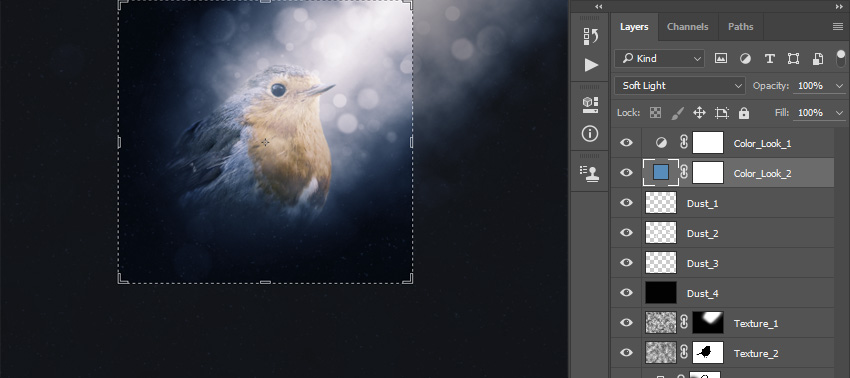
You Made It!
Congratulations, you have succeeded! Here is our final result:

 愛你不要你
愛你不要你
-
 Photoshop制作復古風格的老照片效果【英】2018-04-23
Photoshop制作復古風格的老照片效果【英】2018-04-23
-
 Photoshop合成長著創意大樹的長頸鹿【英】2018-04-23
Photoshop合成長著創意大樹的長頸鹿【英】2018-04-23
-
 Photoshop合成冰凍特效的金魚場景【英】2018-02-10
Photoshop合成冰凍特效的金魚場景【英】2018-02-10
-
 Photoshop合成夢幻風格的森林場景【英】2018-02-10
Photoshop合成夢幻風格的森林場景【英】2018-02-10
-
 Photoshop合成正在施法的巫師【英】2018-02-10
Photoshop合成正在施法的巫師【英】2018-02-10
-
 Photoshop制作金屬質感的3D立體字【英】2018-01-09
Photoshop制作金屬質感的3D立體字【英】2018-01-09
-
 Photoshop設計火焰燃燒藝術字教程【英】2018-01-09
Photoshop設計火焰燃燒藝術字教程【英】2018-01-09
-
 Photoshop合成夢幻風格的森林場景【英】
相關文章24492018-02-10
Photoshop合成夢幻風格的森林場景【英】
相關文章24492018-02-10
-
 Photoshop制作星光裝飾的圣誕樹【英】
相關文章6472017-12-16
Photoshop制作星光裝飾的圣誕樹【英】
相關文章6472017-12-16
