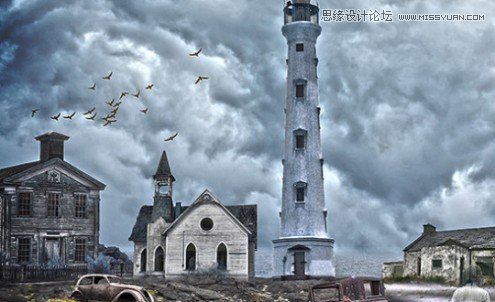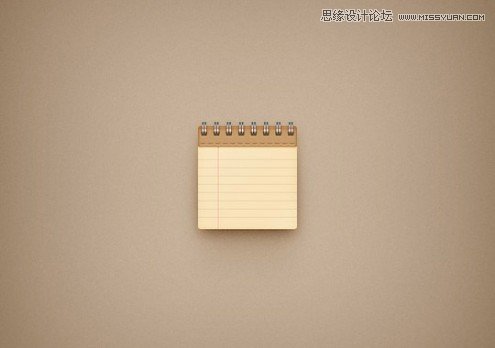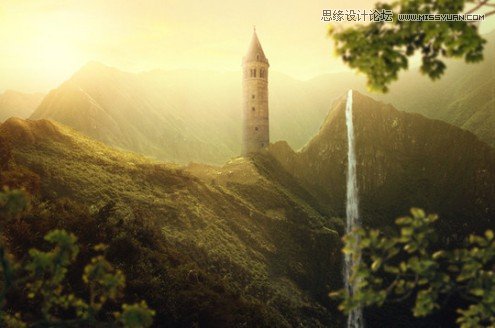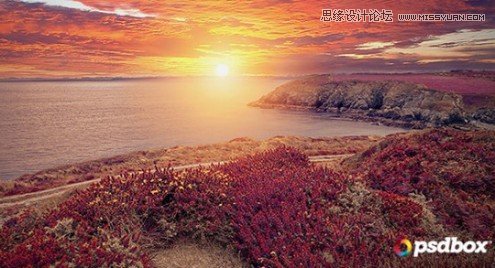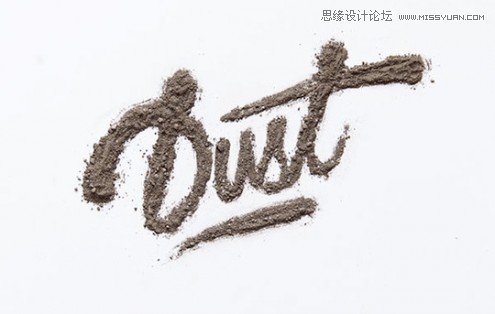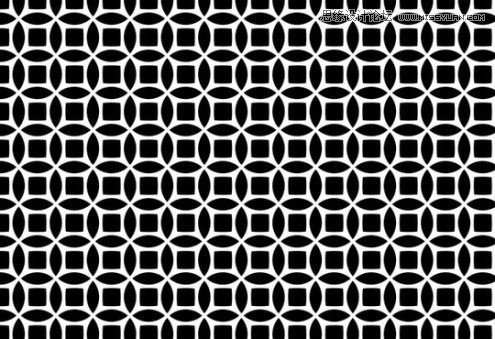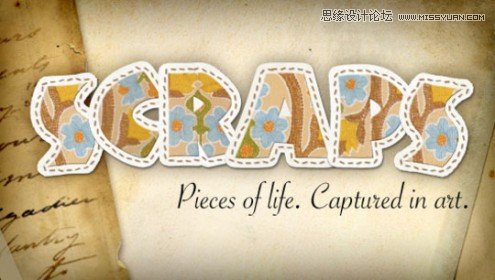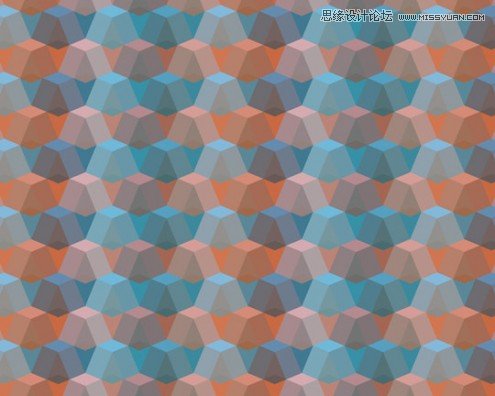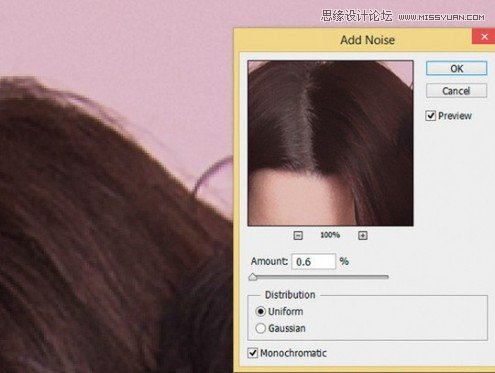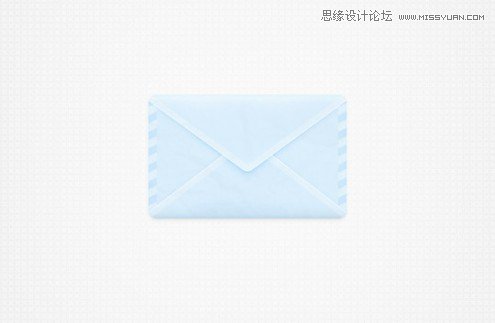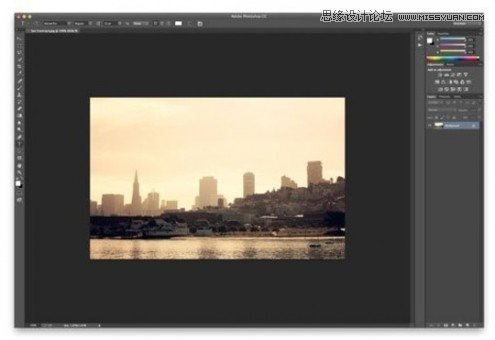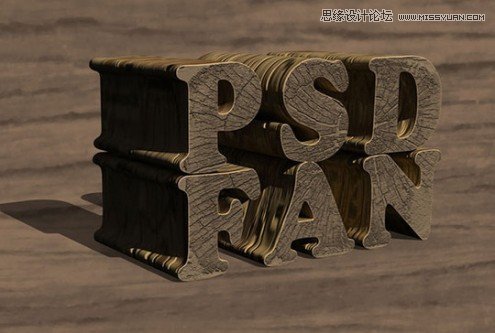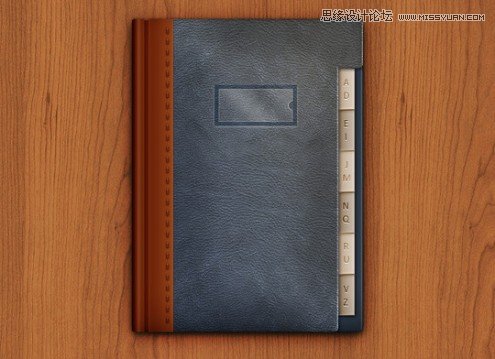超有創(chuàng)意的國(guó)外優(yōu)秀PS設(shè)計(jì)教程分享
文章來(lái)源于 jackchen,感謝作者 佚名 給我們帶來(lái)經(jīng)精彩的文章!Photoshop的教程總是網(wǎng)站里最受歡迎的文章類型之一。因?yàn)樵絹?lái)越多的非專業(yè)人群在關(guān)注和學(xué)習(xí)這個(gè)軟件。Photoshop已經(jīng)從專業(yè)設(shè)計(jì)的圈子里擴(kuò)展到大眾化人人都會(huì)調(diào)個(gè)色,拉個(gè)邊,裁個(gè)尺寸什么的。并且這樣的深入還在不斷進(jìn)行,人們能感受到Photoshop所帶來(lái)的魔力和不可思議。所以,興趣總是最好的老師。在興趣的帶領(lǐng)下,設(shè)計(jì)教程成了那些新手的最愛(ài)。今天我們要分享出的就是一些超攢的有創(chuàng)意的Photoshop設(shè)計(jì)教程。希望你能得到提升和幫助。
Create a 3D, Fruit-Textured, Text Effect
In this tutorial, we will use a combination of Modo, Photoshop, and Illustrator to create a fruit textured text effect that resembles an orange. Let’s get started!
Create a Sci-Fi Racing Driver Scene
In this tutorial you will learn how to create a sci-fi racing driver scene using innovative photoshop techniques.
In this tutorial will show you how to use Photoshop’s Layer Styles and some simple Brush settings to create an elegant, slick text effect.
In this tutorial we’ll learn how to create a quick HDR effect from just one photo. HDR creates a high impact in photography and even in photomanipulation.
Sparkling Glass-Textured Text Effect
This tutorial will show you how to create a simple glass texture, then use it with a couple of Layer Styles to create a sparkling shiny text effect.
In today’s tutorial we’ll teach you how to create trendy Pricing Plan Boxes in Photoshop, there’s no excuse for having a bum pricing page, clean and easy to read pricing table designs with various color theme.
How to Create a Lego Inspired Text Effect
In this tutorial, we will learn how to create a realistic-looking 3D text effect without utilizing any 3D software.
Create a Soccer-Themed Text Effect in Photoshop
In this tutorial, we will show you how to create a soccer-themed text effect, using basic Layer Styles, brushes, and a couple of textures. Let’s get started!
Create a Seamless Argyle Pattern With a Fabric Texture
In this tutorial, We will show you how to create a realistic-looking, seamless, argyle pattern in Photoshop with a fabric texture. Let’s get started!
Create a Mobile Checkers Game Interface
In this tutorial,We will show you how to create an interface for a mobile checkers game in Photoshop.We will begin by showing you how to set up a simple grid.
In this beginers to intermediate tutorial we’ll learn how to create a ghostly town in just a few easy steps.We’ll use selective desaturation,play with opacity and combine a few layers to match a scene and create a hdr effect.So let’s begin.
In the following tutorial you will learn how to create a simple notebook icon in Adobe Photoshop.
Create a Beautiful Sunrise Landscape Photo Manipulation
In this tutorial We’ll show you how to create a beautiful sunrise landscape photo manipulation in Photoshop. You’ll learn how to combine different stocks to make a cohesive scene, blend and adjust color, work with lighting effects and more.sss
Create a Sun with the Gradient Tool
The main tools when editing a landscape photo are Adjustment Layers and Filters. In this episode We will go a bit further and show you how to create a realistic sun using the Gradient Tool.
This tutorial will show you a simple way of using some Photoshop Filters to create a metallic mosaic tiles inspired text effect. It will also explain how to create some background elements to finish off the effect.
Create a Sleek Metallic 3D Text Effect
This tutorial will show you how you can play around with the different settings to create a simple, yet sophisticated, metallic text effect.
How to Create Custom Dirt Typography
In this tutorial, I wanted to share the workflow I have developed to create custom typography using a combination of real-world materials, photography, and Photoshop. Let’s get started!
Create a Seamless, Circular, Geometric Background Pattern
In this tutorial,We will show you how to create a really interesting circular, geometric background pattern using Photoshop’s vector tools. Let’s get started!
In this Photoshop Text Effect you’ll learn to create a simple Scrapbook style text effect that can be used as a stand alone word treatment or converted to individual reusable .png files with a transparent background.
This tutorial will show you how you can do that, and use it to create a space-inspired text effect.
Create a Simple Folder Icon in Adobe Photoshop
In the following tutorial you will learn how to create a simple documents icon in Adobe Photoshop.
Create a Mobile Weather App Interface
In this tutorial, we will show you how to design a mobile app design interface using many of the tools in Adobe Photoshop. We will begin by showing you how to set up a grid and create a simple background.
Create a Colorful Geometric Pattern
In this tutorial,We will show you an easy way to create colorful, and complex-looking geometric patterns in Photoshop.
Alone – Surreal Manipulation Tutorial
This is an intermediate-advanced level tutorial that’s full of tricks and techniques. I’ll show you how to combine a few images in order to create a conceptual artwork. You’ll need Photoshop CS6, CS3, CS4 or CS5.
How to Clean up Your Photo Backgrounds
In retouching you see this quite frequently, whether you’re using seamless paper, vinyl, a fabric hanging or a purpose built infinity cove, it’s going to get dirty.
Create a Simple Envelope Illustration in Adobe Photoshop
In the following tutorial you will learn how to create a simple envelope illustration in Adobe Photoshop.
Create an amazing abstract artwork
In this tutorial, Rob Shields takes you through the necessary steps to create a balanced abstract image.
Master Photoshop CC’s new Perspective Warp tool for compositing photos
This tutorial will cover how you can use the new Perspective Warp feature in Photoshop CC to alter the perspective of an object to fit perfectly into your composite.
How to change text colour in Photoshop
Here, as part of our beginner’s guide, we show you how to change the text colour in Adobe Photoshop.
This tutorial will show you how to create a curled ribbon text effect, then decorate it with thin stripes of glitter.
Create a 3D Neon Night Club Sign
In this tutorial will show you around the 3D capabilities of Photoshop CS6 Extended.
How to Quickly Isolate Product Photos Onto White Backgrounds
In this tutorial, I wanted to share the workflow that I have developed for quickly shooting, and retouching images using a combination of Photoshop and Lightroom. Let’s get started!
The Lost Treasure – Underwater Effect
In this video tutorial I will show you how you can create a nice scene at the bottom of the sea using a few stock images. You’ll learn illumination and shading techniques that will make your artworks come to life. Enjoy.
Here, as part of our beginner’s guide to Adobe Photoshop, we show you how to use actions and batch processing to resize multiple images.
Create a Textured Wooden Text Effect
Today you’ll learn how to create a simple wooden text effect using some practical, 3D and texturing techniques in Photoshop CS6 Extended.
Create an Address Book Icon in Photoshop
In this tutorial, We will show you how to create an address book icon using Adobe Photoshop.We will begin by explaining how to set up a simple grid, and how to take full advantage of the Snap to Grid feature.
How to Create a Pale Golden Switch Button
In the following tutorial your will learn how to create a simple switch button in Adobe Photoshop.
 情非得已
情非得已
-
 Sketch制作磨砂玻璃特效的UI效果2021-03-09
Sketch制作磨砂玻璃特效的UI效果2021-03-09
-
 12套簡(jiǎn)約大氣的個(gè)人簡(jiǎn)歷模板下載2019-01-21
12套簡(jiǎn)約大氣的個(gè)人簡(jiǎn)歷模板下載2019-01-21
-
 AE制作絢麗的抽象光線動(dòng)畫效果2019-01-18
AE制作絢麗的抽象光線動(dòng)畫效果2019-01-18
-
 中文字體:超好看的圣誕節(jié)字體下載2018-12-26
中文字體:超好看的圣誕節(jié)字體下載2018-12-26
-
 30款高顏值的免費(fèi)英文字體下載2018-12-12
30款高顏值的免費(fèi)英文字體下載2018-12-12
-
 1100多套各種優(yōu)秀的手繪素材打包下載2018-12-07
1100多套各種優(yōu)秀的手繪素材打包下載2018-12-07
-
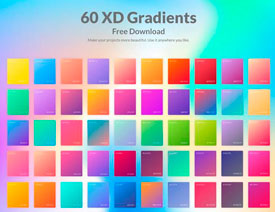 800多套各種色系的PS漸變免費(fèi)下載2018-10-10
800多套各種色系的PS漸變免費(fèi)下載2018-10-10
-
 可商用的中英文字體合集打包下載2018-10-10
可商用的中英文字體合集打包下載2018-10-10
-
 好看又免費(fèi)的霓虹燈字體免費(fèi)下載2018-05-28
好看又免費(fèi)的霓虹燈字體免費(fèi)下載2018-05-28
-
 23款WEB設(shè)計(jì)師必備的英文字體下載2018-04-06
23款WEB設(shè)計(jì)師必備的英文字體下載2018-04-06
-
 Sketch制作磨砂玻璃特效的UI效果2021-03-09
Sketch制作磨砂玻璃特效的UI效果2021-03-09
-
 2019年3月超實(shí)用設(shè)計(jì)圈干貨合集
相關(guān)文章8672019-03-21
2019年3月超實(shí)用設(shè)計(jì)圈干貨合集
相關(guān)文章8672019-03-21
-
 插畫設(shè)計(jì)師必須要收藏的PS筆刷
相關(guān)文章7412019-03-17
插畫設(shè)計(jì)師必須要收藏的PS筆刷
相關(guān)文章7412019-03-17
-
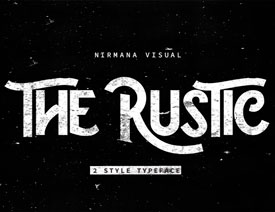 2019年1月設(shè)計(jì)圈超實(shí)用干貨集合
相關(guān)文章5162019-01-28
2019年1月設(shè)計(jì)圈超實(shí)用干貨集合
相關(guān)文章5162019-01-28
-
 插畫技巧:插畫設(shè)計(jì)中如何正確的取色
相關(guān)文章6272019-01-21
插畫技巧:插畫設(shè)計(jì)中如何正確的取色
相關(guān)文章6272019-01-21
-
 2018年12月設(shè)計(jì)圈超實(shí)用干貨大合集
相關(guān)文章4192018-12-20
2018年12月設(shè)計(jì)圈超實(shí)用干貨大合集
相關(guān)文章4192018-12-20
-
 AE教程:新手也可以快速制作快閃視頻
相關(guān)文章9592018-11-16
AE教程:新手也可以快速制作快閃視頻
相關(guān)文章9592018-11-16
-
 AE教程給平面圖做成立體球面狀動(dòng)畫
相關(guān)文章9622018-10-22
AE教程給平面圖做成立體球面狀動(dòng)畫
相關(guān)文章9622018-10-22
-
 可商用的中英文字體合集打包下載
相關(guān)文章7122018-10-10
可商用的中英文字體合集打包下載
相關(guān)文章7122018-10-10